CTM Features and Processes
Major CTM processes:
- Creating Customization Objects when "committing" to the Master database
After you compare your customization to the Master database, the physical XML files and SQL files are available as a result of the comparison. These files have been created but they are not part of the CTM yet - they need to be imported to the Master stage. After the import, the CTM assumes the control and arranges the transfers to other stages.
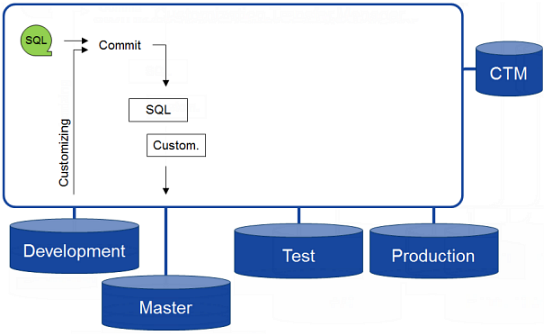
- Sequence management
CTM enables you to organize the sequences. It is not necessary for the customizers to assign numbers to organize the sequences of the XML files anymore. The CTM will find the next sequence number and set it to this object when you commit to the Master database. Thus a queue of changes, which will be imported to the other stages exactly in this order, is being built up.
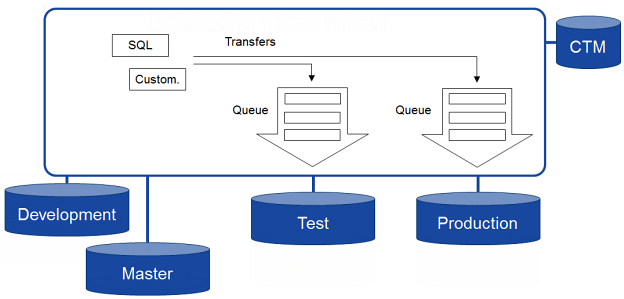
- Emergency transfers
Sometimes an emergency may occur during the regular customization work. In this case, the unexpected problem is fixed immediately and the XML file containing the fix is imported to the Master database. However, it will get the highest sequence number when registered in the CTM, which prevents the "emergency change" to be imported to the other environments immediately because the CTM waits for the other changes to be imported first.
If necessary, the CTM enables you to override the sequence number and import the "emergency change" directly.
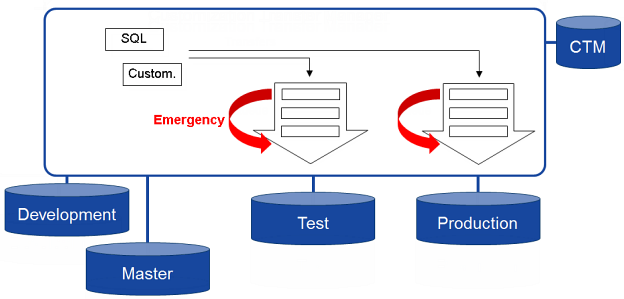
The other notable CTM features include:
- Setup Objects for preconfiguration of Environments
Note that the Setup objects can be shared by environments but could have been prepared for a specific environment, too. It is also possible to define the import order of setup Objects.
- Archiving all Customization Objects
For every customization change which is transferred to the Master stage, there will be a Customization Object used. It means that there will be a new object in the database and thus the customization will be archived.
- Documentation of all transfers
In the Customization Transfer Manager you can follow the track of all the transfers. Thus you are keeping a detailed documentation of all of the transfers.