Database Scripts
Here you can select the database scripts.
The following database systems are supported for the Valuemation database installation:
- Oracle 10g/11g
- IBM UDB DB2 für Multiplatform 9.1/9.5/9.7 LUW
- IBM UDB DB2 für z/OS 8.1/9.1
- MS SQL Server 2005/2008/2012
- CIC (Compare)
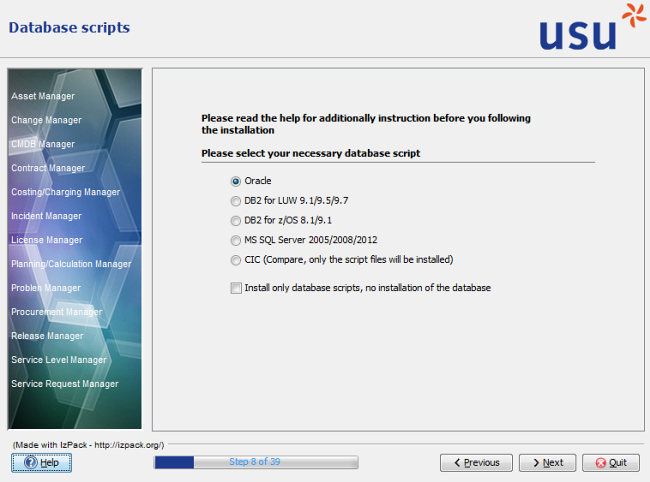
Important! There are specific Readme.txt files available for the installation of the database for various database systems. They contain details on the installation and the possible manual installation process out of the wizard. These files are updated periodically.
The specific Readme files are located in the following places:
- database\oracle\readme.txt
- database\DB2LUW\
readme_db2luw_eng.txt
readme_db2luw_ger.txt
readme_db2luw_eng.htm
readme_db2luw_ger.htm
- database\MSSQL
readme_MSSQL_eng.txt
readme_MSSQL_ger.txt
readme_MSSQL_eng.htm
readme_MSSQL_ger.htm
- database\DB2ZOS
readme_db2zos_eng.htm
readme_db2zos_eng.txt
readme_db2zos_ger.htm
readme_db2zos_ger.txt
- database\cic
No readme file available yet.
Additional instructions
For Oracle 10g/11g
The database user and the TS3INDEX, TS3TABLES tablespaces must be available!
Please see also the specific Readme file on the installation of Valuemation database for Oracle.
|
For DB2 9.1/9.5/9.7 for LUW
The installation of the Valuemation database in customer environment is described.
Using a new database
If Valuemation is installed on a new database, the following preparations are necessary:
- Some tables need tablespaces with a pagesize of 8kb, 16kb or 32kb and a corresponding bufferpool with the same pagesize.
- Additionally Valuemation needs a temporary tablespace with a pagesize of 32kb.
Following configuration is recommended. It can be adjusted to enhanced features of the newer DB2 versions like dynamic storage management.
Use DB2 Control Center to create Database, bufferbools and tablespaces:
- Create database.
- Increase pararameters from DB2 ControlCenter.
Open ControlCenter, right-click on the database and choose 'Configure Parameters'.
Needed settings: APPHEAPSZ to 1024, STMTHEAP to 8192
Recommended settings: APP_CTL_HEAP_SZ to 600, DBHEAP to 600, UTIL_HEAP_SZ to 5000, LOCKTIMEOUT to 30, LOGFILSIZ to 1000, LOGPRIMARY to 10, LOGSECOND to 4
- Open the database
- Create bufferpool with pagesize 8kb
- Create bufferpool with pagesize 16kb
- Create bufferpool with pagesize 32kb
- Open database
- Create regular tablespace with pagesize 8kb (assigned to 8kb bufferpool)
- Create regular tablespace with pagesize 16kb (assigned to 16kb bufferpool)
- Create regular tablespace with pagesize 32kb (assigned to 32kb bufferpool)
- Create system temporary tablespace with pagesize 32kb (assigned to 32kb bufferpool)
|
All actions can be done from the db2 command window:
- Create database
- Connect to the database.
- Use util\upddparms.sql to process some recommended changes in database parameters replace with your dbname start with: db2 -l parms.log -tf upddparms.sql
- Use util\bp_ts_win.sql/bp_ts_linux.sql as an example to create needed bufferpools and tablespaces. adjust foldernames to your environment and bufferpool-, tablespacenames to your naming conventions
Using an existing database
If Valuemation is installed on an existing database, it has to be checked if configuration described in "Using a new database" exists. If not, the configuration has to be adjusted.
|
MS SQLServer 2005/2008
The document describes the installation of the Valuemation database in customer environment.
Common Preparations:
- Use Enterprise Manager to create a new database. Database can be used in sensitive and insensitive mode.
- Configure options ANSI NULL is standard, recursive triggers.
- If you do not want to use dbo as schema, create a login with rigths to create database objects and assign it to the database.
|
Click 'Next' to proceed.