JRE and Database Driver
Now you must choose the directory where the java runtime is installed and choose your database driver.
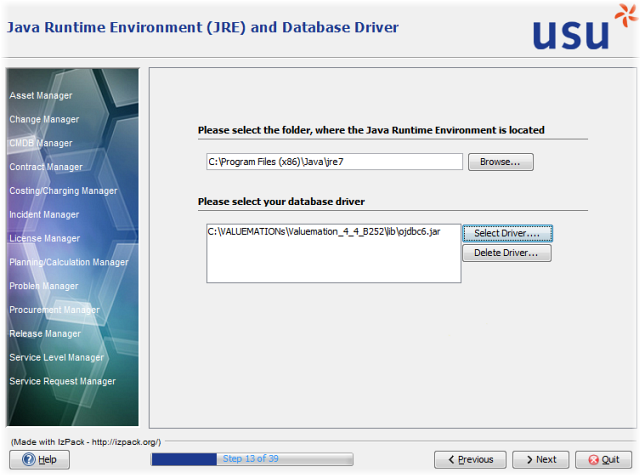
- For example, 'jre7' for the java field and the 'ojdbc6.jar' as the database driver.
- You must fill in the desired data in order to proceed.
- Please note that Java Runtime Environment (JRE) must be working on your computer in order to run Valuemation. The setup provides you with the information about the minimum version of JRE required and already present on your system.
Note: You must have administrative permissions in order to install the Java Runtime Environment on Microsoft Windows.
|
Click 'Next' to proceed.