Modify the Price of a Contract Item
Action 'Percentage Change in Regular Payment Price' is used to modify the price of a contract, order or request item.
The action can be started from all places where contract items, order items or request items are displayed, i.e. from their catalogs, reference lists or editors.
To modify the price of a contract item:
Let's assume that a product has been contracted with a certain price. Effective from a certain date the price changes. The change has been approved and now it is necessary to modify the price registered in the contract item. The change also affects related payment schedules and payments.
- Call the 'Percentage Change in Regular Payment Price' action for the contract item.
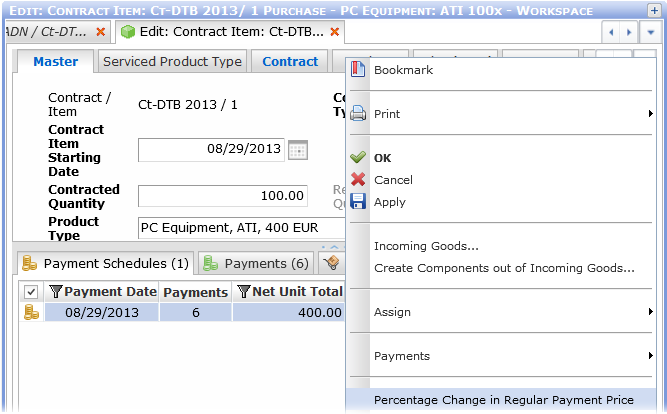
Calling the 'Percentage Change in Regular Payment Price' action from the contract item editor context menu. - The 'Percentage Change in Regular Payment Price' editor opens. Specify start date of the change and the percentage value by which the price changes. Click 'Ok'.
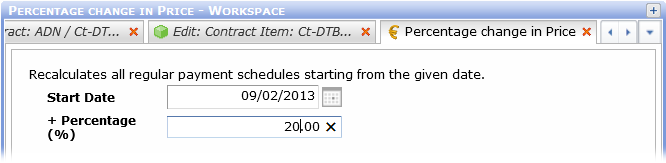
A 20% price rise entered in the 'Percentage Change in Regular Payment Price' editor.
- 'Net Unit Price' gets re-calculated and in the 'Payment Schedules' reference list we can see that the original payment schedule has been shortened to the day before the recalculation date and a new payment schedule has been generated from the recalculation date.
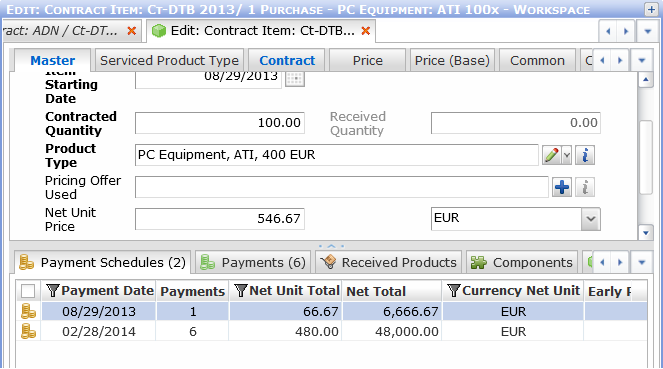
Changes in net unit price and payment schedules. - The last step is to make sure that payments already generated on the basis of the previous payment schedule are updated to reflect the changes. This is done using the 'Upload Payments' action.