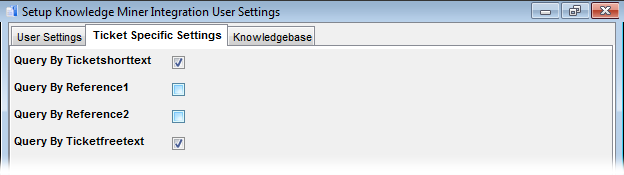Ticket Specific Settings
A tab providing user-specific setup of the ticket solution search query.
- Query by Ticketshorttext
If Query by Ticketshorttext is set to True, then value of attribute 'Shorttext' is passed over to KnowledgeCenter to form the query.
- Query by Reference1
- Query by Reference2
In Ticket, it is possible to specify two object types (Reference 1 Type, Reference 2 Type) as relevant for the ticket description. This makes it possible to link objects of these object types to the ticket description.
Reference 1 and Reference 2 can be used in the KnowledgeCenter query when 'Search Solution' is called on the ticket. Reference 1 and Reference 2 of the main ticket description are used if the ticket is new. Otherwise Reference 1 and Reference 2 of the specific ticket description for which the 'Search Solution' action was called are used. (See use case 'KnowledgeCenter Search For Incident Solutions'.)
- Query by Ticketfreetext
If Query by Ticketfreetext is set to True, then Ticketfreetext value is passed over to KnowledgeCenter for use in the query.
If more than one ticket attribute (Query by Ticketshorttext, Query by Reference1, Query by Reference2, Query by Ticketfreetext) is used, then all of them are passed over separated by spaces, which is by default interpreted by KnowledgeCenter as an "AND" query.