Step 1 - Basic Rule Parameters
Specify basic rule parameters: object type, rule type, name and description.
Provide rule name and description, select the type of the rule and assign it to an object type.
- Rule type: six different rule types for specific use are available.
- Object type: each rule is assigned to a Valuemation object type.
This step is the same for all rule types, the subsequent steps differ according to selected rule type.
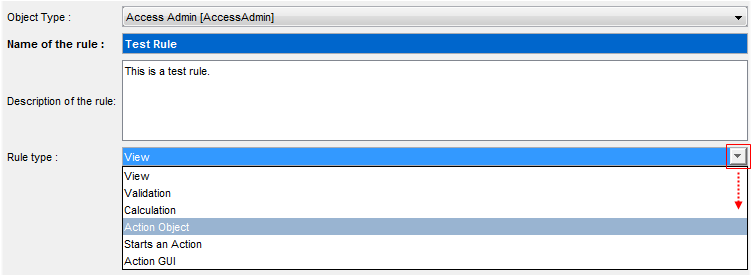
The first step of the Rule Configuration wizard.
The first step of the Rule Configuration wizard contains the following attributes:
- Business Object Type
Rules are assigned to a business object type. Select required business object for the rule.
- Name for the rule
Specify rule name.
- Description for the rule
Provide a description of the rule, hits for its use etc.
- Rule Type
Specify rule type. See 'Rule Types' for more explanation.
- Validation Message (+ the 'Translation' button)
This attribute is available only for rules of the 'validation' type. 'Validation message' specifies the message which gets displayed when the validation condition is not fulfilled. The 'Translation' button opens the 'Translations of Application Text' catalog where translations of the validation message can be created/edited.
- Control buttons
'Back', 'Next', 'OK' and 'Cancel' buttons for navigation within the wizard, saving the edits and cancelation of the editing process.