PE Console Monitoring
- Open catalog Sessions of Process Engines from Monitoring folder in the sidebar
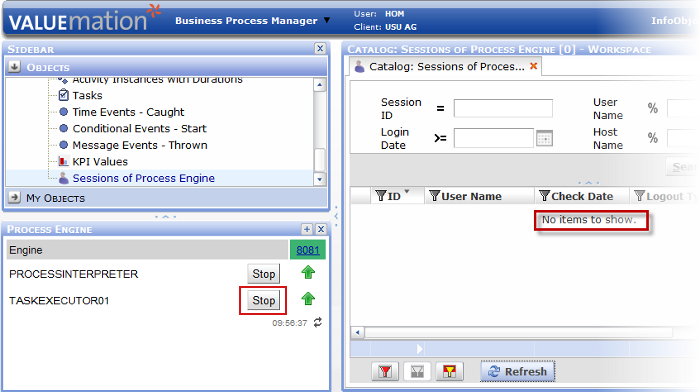
Catalog Sessions of Process Engine displays only sessions related engines and WatchDog
Process engine console shows that there are PROCESSINTERPRETER and TASKEXECUTOR01 engines.
They might not be started at a time you add InfoObject into GUI, but they will be running at latest after a delay (30 sec) specified in cxf-servlet.xml. Press Refresh button in the process engine console. Both engines should be now running, which is indicated by green-up arrow.
The catalog shows sessions corresponding to engines. A running engine updates its session after it finishes each step. Interval in which engine performs steps is defined in cxf-servlet.xml.