Set up Process Engine
This is a short tutorial how to set up Process Engine with Tomcat.
WEB-INF/web.xml: load-on-startup
For the Process Engine to launch automatically on webserver startup, modify "WEB-INF/web.xml": uncomment "load-on-startup" for servlet "cxf". Process Engine will thus be loaded when the servlet container starts.
<servlet>
<servlet-name>cxf</servlet-name>
<display-name>cxf</display-name>
<description>Apache CXF Endpoint</description>
<servlet-class>org.apache.cxf.transport.servlet.CXFServlet</servlet-class>
<load-on-startup>3</load-on-startup>
</servlet>
Note that "cxf" servlet must be loaded after servlet "vmweb", which is specified by the value "3".
WEB-INF/classes/ProcessEngineConfiguration.json: url
Define URL by which one access services available on a server.
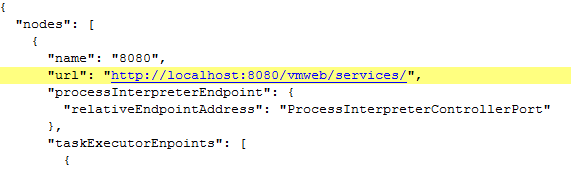
Node definition in configuration file
E.g. when url to login is http://localhost:8080/vm/vmweb then node url to be in configuration is http://localhost:8080/vm/services
Node url returns available services:
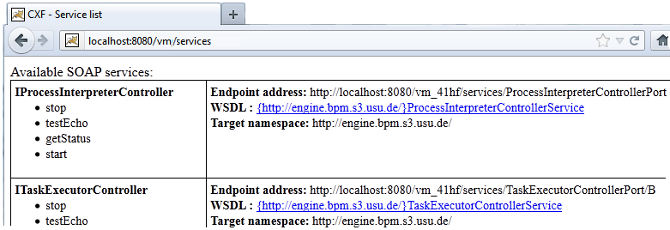
Available services
Note: This configuration guide is valid for Valuemation 4.3 HF1 and newer.
Above default configuration is prepared for easy use by customizer to test processes on his own tomcat. However, it is recommended to use a dedicated servlet container for process engine. In a cluster environment the same process engine configuration file is used on all nodes. It has to list all nodes where engine can run.