Escalation Record
The second form of Escalation, so called "Escrecord Escalation" involves a separate Escalation Record for each candidate business object (e.g. Ticket). This type of escalation reflects the more structured and rule-driven requirements of Escalation for instance implementing and maintaining Service Level Agreement in a Support Centre.
When a new Ticket is saved, Tickets which are recognized as being candidates for potential escalation are noted in a separate Escalation Records business object together with information about deadlines etc. Unlike the “Condition Escalation”, all the information which is relevant for the escalation is stored in the Escalation Record and the escalation process itself does not read the actual Business Objects involved. The escalation is then run on the basis of this information in the Escalation Record and any relevant actions are taken (including possible updates of the source Ticket).
In the context of a Service Level Agreement deadlines are often expressed in terms of hours instead of days or weeks. A Manager may wish to have several levels of warning in advance of a deadline. This means that Escalation in this context is more likely to run at regular intervals throughout the day, possibly on an hourly basis.
Any time a Ticket is created or updated, Valuemation automatically checks whether this Ticket is (still) a candidate for escalation and whether the information in the escalation record is still up-to-date. The condition for this is defined in the Escalation Type business object (e.g. Ticket with High Priority more than 1 hour overdue). If the condition is no longer valid (e.g. the Ticket has been closed), the Escalation Record is deleted and the Ticket is thus removed from the escalation process.
NOTE: This happens regardless of whether the Escalation is enabled at the time.
When the Escalation is started, the escalation records are processed. Those which have reached the date and time are escalated. The specified Escalation actions are carried out, the escalation level is increased and the date and time for the next due escalation is calculated. There are two different methods which can be used to calculate the date and time. These are described in the next section.
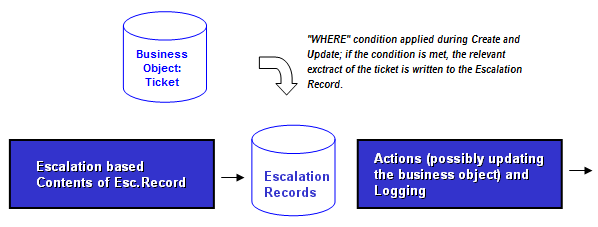
Escalation Record Escalation
NOTE: With a little customizing, the Escalation Record method of Escalation can be used to escalate any object type. Since the Ticket is an ideal and realistic example of how the Escalation Record method of Escalation is best used, the examples in this Guide refer to Ticket. The standard installation of the sample database for Valuemation also contains the customizing for Ticket.