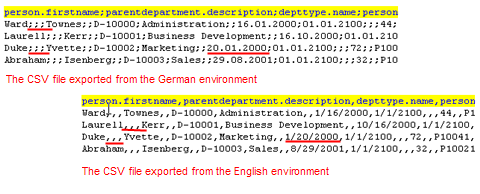Import Considerations
A successful import creates a new record for the Object Type. In practice, all of the attributes which are the attributes of the particular Object Type will be filled (the attributes without a dot, e.g. Status, Shorttext, Description will be copied). If there is a relation column in the CSV file, such as the "person" in the example below, the "person" will be linked to the newly created object (obviously it is necessary for the importer to create a corresponding condition first):
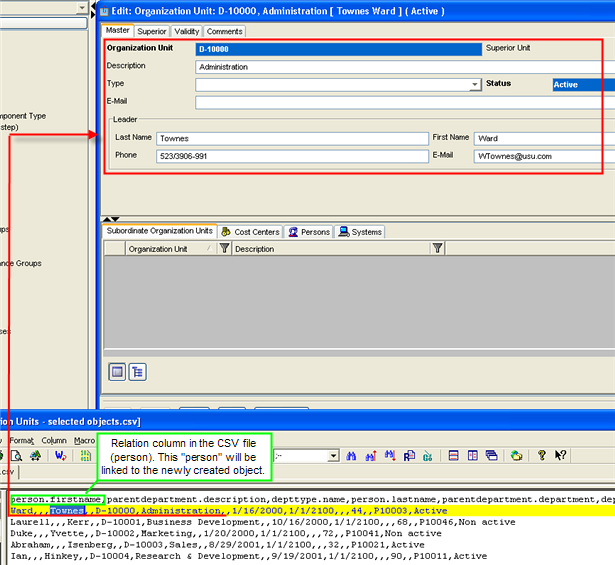
|
When preparing the import, the importer should be aware of several things:
- Import of fixed Value Sets
When importing the fixed Value Sets, the importer has to beware of the language issue: If the fixed Value Sets come from the CSV file, the file must be imported in the same language it was exported.
If there was an "English" CSV file (the file coming from an English environment) to be imported into German environment, the import wouldn´t be successful. If we still wanted to make this cross-language import, the status fields would have to be replaced with keys in the CSV file. This means swapping translations with a key of value so that the right value of the fixed Value Set could be found for the field:
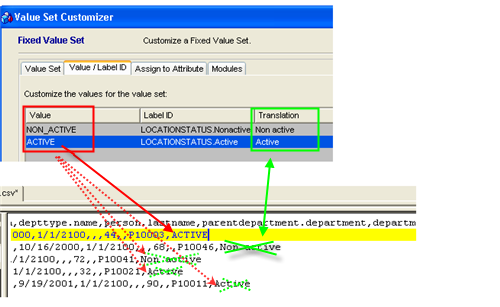
Replacing translations with keys in the CSV file
- Identification of text fields
Typically this issue concerns the "valid from" and "valid to" fields. When exported, the date formatting is set correctly. However, error may easily occur if somebody edits the exported file. Therefore the correct formatting should be watched carefully (DD/MM/YY vs. MM/DD/YY, dot vs. slash format etc.):
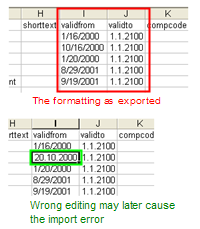
- The used language
The language environment issue is not only important in connection with the fixed Value Sets (see above). There is also a difference between CSV files themselves exported from various language environments. For instance, the CSV files exported from the English environment have different delimiters (commas) then the CSV files exported from the German environment (semi-colons). Also, the date formatting is different. Therefore the importer should always be aware of the used language.