Adding a Function
To add a function into the calculation formula, proceed as follows:
- Click the 'Add Function' button.
The button opens a combo box listing all available functions.
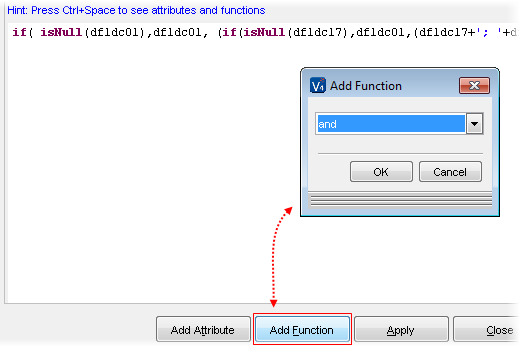
- Select a function and press 'OK' to insert it into the calculation formula.