Service Management Runlink
Notice
This is not required for USU Analytics for Software Asset Management installations.
To use this functionality, it is needed to configure Toolkit and set connection to Valuemation database in Config.
Follow these steps to create a Service Management Runlink:
Create an Analyzer report or open an existing one.
Right-click a row label or column header and select Hyperlink. The Link on dialog box appears.
Click Enable Link to activate the hyperlink feature. You can disable linking by clearing the Enable Link check box.
In the Link To drop-down menu, choose URL from the dropdown menu.
Click VM Link to activate the Service Management Runlink feature. You can disable linking by clearing the VM Link check box.
Select if CATALOG or VIEW should be opened in Service Management after clicking on the link.
Select Boobject which should be opened in Service Management.
Select parameter which should be used to filter catalog or view in section Param.
Enter a Tool Tip to be displayed when you hover over hyperlinks.
Click OK. The new hyperlinks appear in the Analyzer report.
Example: If you want to open a catalog with tickets filtered by status, the configuration should look like this:
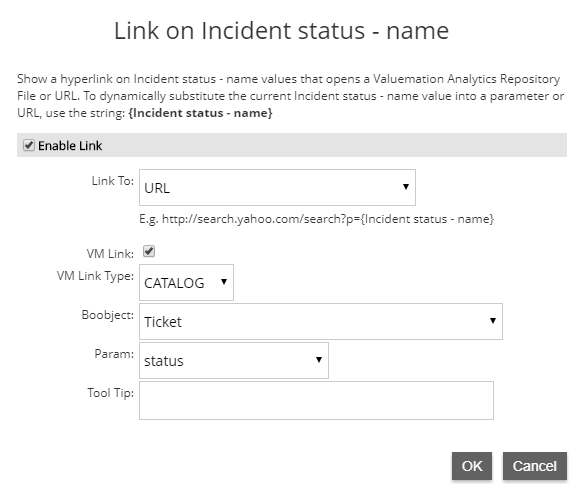
Warning
This functionality only works within the Service Management context as an InfoObject. This means that if you open the hyperlink to Service Management within the console, it will not work.