Catalog in Tree View
Tree View is an alternative way of displaying objects in a catalog. (Use the Switch buttons found at the bottom of a catalog to switch between Tree View and Table View).
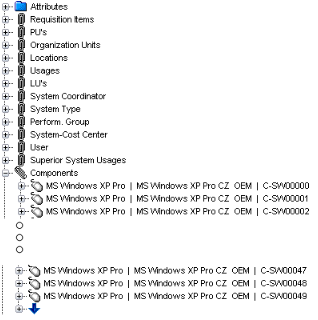
Example: Displaying related objects in a tree view.
In addition to listing catalog objects, the tree view makes it possible to display in a tree-like structure also objects related to each of the catalog objects. If a large number of such related objects exists for any of the catalog objects, trying to display them might lead to problems identical to those described in the general Incremental Data Retrieval section.
Thus, there are two places in tree view for the Incremental Data Retrieval to be used:
- Displaying catalog objects themselves
Displaying large numbers of catalog objects works the same in tree view as it does in table view. In tree view, the stem of the tree "grows" with each load increment until maximum load is reached, at which point "old" objects start being discarded with each new load increment. For thorough explanation and terminology, please see Limit Settings and How It Works.
- Displaying objects related to a catalog object (opening a sub-node)
Since Valuemation version 3.1, Incremental Data Retrieval is used for displaying related objects in a tree view. If a large number of objects related to the object for which a node is opened exists, only a first batch of these related objects is displayed and a blue arrow at the bottom of the list signifies that there are more related objects in the database. Using the "+" sign next to the arrow cause more of the related objects to be read and displayed. The process works exactly the same way as already described, the only exception being that, for practical reasons, the Initial Load, Load Increment and Maximum Load values used here are one half of the values set in Limit Settings.
Object Count
The status bar count field always displays the number of catalog objects. Currently, there is no provision to see the number of objects in each sub-node (related objects of a particular object type, that is values of a relation attribute) in the tree view of a catalog.
Hint: To see the number of objects related to a catalog object, double-click the catalog object to open it in Valuemation view. In the bottom part of the view, locate the relation attribute's tab. This tab contains a Reference list of related objects and its status bar Count field displays the number of all related objects of the particular object type.