Calling the Catalog Customizer in User Mode
When Valuemation is running in the User mode, the user version of the Catalog Customizer may be accessed only from the Sidebar InfoObject:
To call the (limited) Catalog Customizer, proceed as follows:
- Right-click on the selected catalog in the SideBar InfoObject.
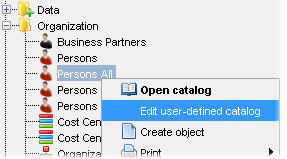
- Select 'Edit User-defined Catalog' from the context menu.
The Catalog Customizer gets opened.
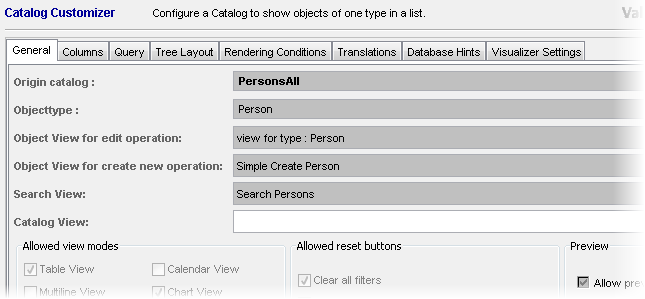
For a more complex view, see also the Catalog Customization chapter.