Each node has the following flags. These are displayed in the Node Properties area of the GUI and can also be altered there:
Automatically started
This flag specifies whether the activity starts automatically or must be explicitly started by a user (in the Agenda bar). All system activities have this flag set to TRUE by default.
Transient
This flag is TRUE for transient nodes. This means that such node is not saved to the database and remains only in the memory of the computer where Valuemation is running.
Synchronization Lock
Enables an action to be synchronized with GUI. Imagine you have checked the "Synchro Lock" checbox. The workflow (wf) nodes of runnig action have the purple color and if such node works with for example BO Editor, nobody and nothing else can "touch" the BO Editor at the moment - it is "locked" till the workflow activity is finished (till the node has "passed").
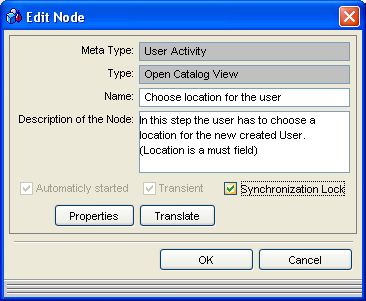
Node properties