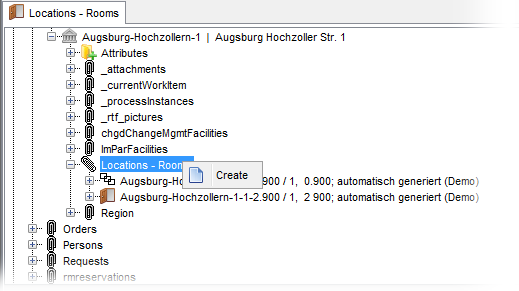Relation Properties
In addition to the Common Properties, the following properties are available for actions used to process relations ('Place = Relation'):
- Icon
Icon used for the buttons that run relational actions. You must specify the icon by its identifier, which is registered in the properties file together with the appropriate file name containing the graphics (e.g. linkNewRelation).
- Reuse Transaction
- Commitable
'Reuse Transaction' and 'Commitable' determine how closely functionally interconnected is the action and the editor in which the action is used. For example, if an action called from the editor of object A results in modification of object B, should these changes to object B be saved as soon as the action is performed or only after object A is saved?
Please see topic 'Reuse Transaction and Commitable' for detailed explanation.
- Tree
If 'Tree = True' for an action, then the action will be available in the context menu in tree view catalog mode.
Note that if the same object is displayed in the same catalog (in the tree view mode) but the object is in the "root" position of the tree (as opposed to being one of the referenced tree nodes), then a different set of actions will be available for the catalog.
If it is desirable to unify the action sets for the same object in different tree positions, then check box 'Use catalog actions' must be set to True on the 'Tree Layout' tab of the catalog customizer. This results in the catalog action set being used also on the tree node (instead of the relational set of actions).
Please see below.
- On Relation
This property is relevant (and available) only for actions with 'Tree' set to True.
Setting 'On Relation' to True makes the action available in the tree mode context menu even if the relation is empty. Typically it is used to enable e.g. actions 'Create' or 'Add' on the relation mode in tree view.
For instance, objects 'Location - Address' contain relations to 'Locations - Rooms'. If one or more 'Rooms' are linked to an 'Address', actions 'Add' or 'Create' will probably be available from the context menu called on these objects. If no 'Rooms' are linked to the 'Address', then the only point from which the actions can be called is the 'Locations - Rooms' relation node itself. To make this possible, the 'On Relation' property must be set to True.