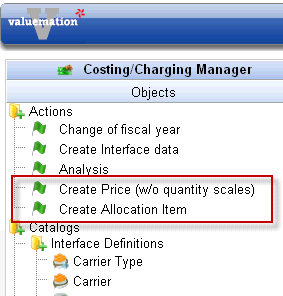Costs
Prices can be defined in Costing & Charging:
- quantity-dependently
- time-dependently
- user groups -, price group or service group- dependently
- dependent on the executing cost center
Quantity- dependent price per unit
Prices can be specified with the help of a quantity scale depending on the service output. A quantity interval is possible for each different price. For the collection of a quantity scale you activate the check box ' quantity scale '. Now you enter the desired intervals with their reason and/or sliding average price. The interval borders belong in each case to the interval. With the definition it is to be made certain that the quantity range of values is completely covered from -9.999.999.999,99999 to +9,999,999,999.99999. Only if the entire interval were completely seized, the data can be stored. Otherwise a message appears.
Time- dependent price per unit
Prices can be defined per service type different costs per price by indication of a price characteristic.
User group -, price group and service group dependent price per unit
Prices can be defined per service type different costs per customer group by indication of a customer group. Likewise services or price groups can be formed, for which - for each service type - different prices can be specified.
Notice
Service groups can be determined, since they are a term of the allocation, over allocation procedures. Price groups have to be derived directly from the account data or to be assigned over a user exit.
Sending cost center dependent price per unit
Prices must be defined as a function of the delivering cost center. If several delivering cost centers exist for a service type, a price must be put on for each cost center. These price differentiations can be combined also, i.e. per service type, price, customer group, price group, service class and by a delivering cost center a quantity scale can be specified.
Different cost centers, which furnish the same service, can have the same price. In order to avoid multiple versions from prices to, it´ s possible to enter a Wildcard (*) instead of the delivering cost center. This functions likewise during the input of the service group, customer group number and price. Each price definition can be divided into two components, the basic price and the actual price. The basic price is added to the value, the transfer price multiplied by the quantity.
The computation of the value happens thus as follows:
value = quantity * price per unit + basic price
Is the service output smaller than the minimum quantity and/or the computed value smaller than entered minimum value, then this account sentence with the minimum quantity and/or minimum value is accounted for. In the case of use of a quantity scale, no minimum quantity may be indicated. Into the plan price version number you enter ' 0 '.
Fields in this dialogue:
Field Name |
Table Field |
Format |
Search Criteria |
Can/Must Field |
Proof Table |
period valid from |
PERGUEAB |
C6 |
X |
must |
period |
service type |
LA |
C30 |
X |
must |
service type |
planning price number |
PPVNR |
L |
X |
must |
|
tariffs |
TARIF |
C2 |
X |
can |
tariffs |
customer group number |
KGNR |
C30 |
X |
can |
customer group |
service group |
LSTGR |
C30 |
X |
can |
|
price group 1 |
PREISGR1 |
C12 |
X |
can |
|
price group 2 |
PREISGR2 |
C12 |
X |
can |
|
sender cost center |
AKST |
C30 |
X |
must |
cost center |
min quantity |
MINMNG |
D15,5 |
X |
can |
|
min value |
MINWRT |
D15,5 |
X |
can |
|
basic price |
GRUNDPRS |
D15,5 |
X |
can |
|
price per unit |
VPREIS |
D15,5 |
X |
must |
|
interval from |
INTVON |
D15,5 |
X |
can |
|
interval to |
INTBIS |
D15,5 |
X |
can |
|
definition |
TEXTKURZ |
V60 |
X |
can |
|
Guided Process-Oriented Dialogs: Prices
The process-oriented workflow “Create Price (w/o quantity scales) can be started from the sidebar. It controls the creation of new prices by means of simple user guidance.