Using Data Check
Proceed as follows to use data check on object(s) of a given object type. Note that at least one data check definition for the object type must be created first.
- Use the right-click context menu to call the action for one or more objects. Options 'Data Check - Selected' and 'Data Check - All' are provided.
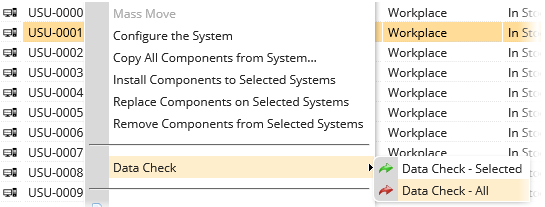
- A catalog of existing data check definitions which can be used for the selected object(s) opens. Select one or more definitions and click 'Ok'.
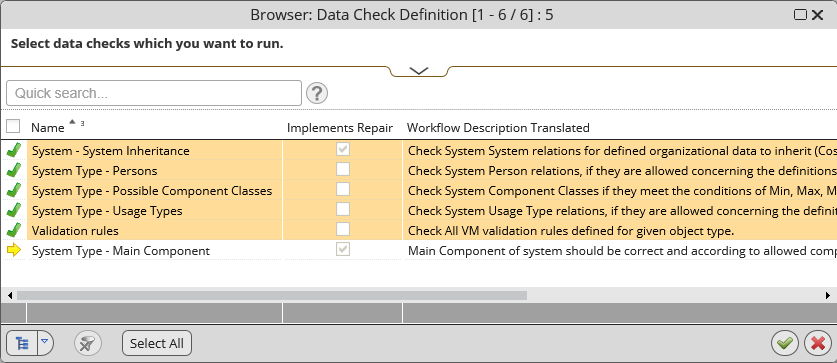
- A window offering result display options opens.
- Select 'Repair' to have data check automatically repair found problems (if possible).
This option may not be available, depending on the selected type(s) of data check.
- Select 'Show Results' to display a catalog of possible problems after the action is performed.
- Select 'Write to File' to have the results written in a log file.
- Select 'Repair' to have data check automatically repair found problems (if possible).
- Click 'Ok' to run the action.
The Data Check functionality is intended for use in any Valuemation business module. It needs to be defined by the responsible customizing person.