To set logging level of WAFFLE:
- Create a logback configuration XML file and define the WAFFLE logging levels.
Example: Setting the levels to ERROR
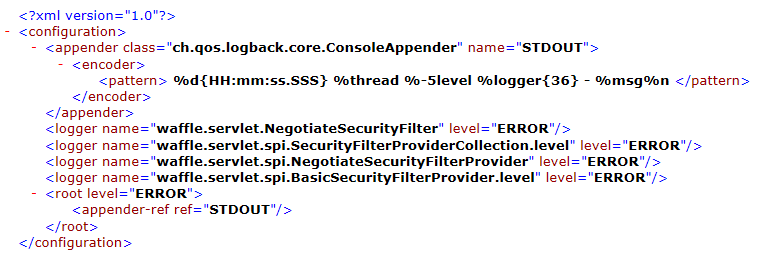
- Set the path of the file to 'logback.configurationFile' java property of the tomcat executing java.
Example: Modify the catalina.bat file on Windows
set JAVA_OPTS=%JAVA_OPTS% -Dlogback.configurationFile=C:/tomcat/logback.xml
- Restart Tomcat.
Note: The current version of WAFFLE uses LOGBack logging framework. See also the Logback website.