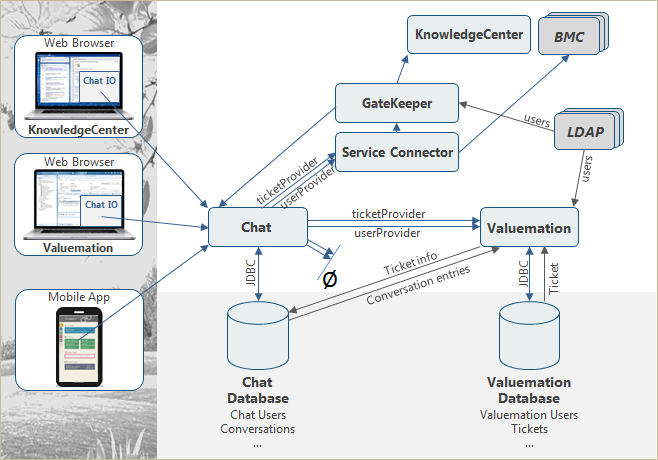Chat: How It Works
The chat messages displayed by Valuemation (as well as KnowledgeCenter, the mobile application and possibly other clients) are not stored in the Valuemation database (or respective data sources of other clients) but in a special Chat database.
- The system is started. In the beginning, the table of chat users (i.e. users who can take part in chat conversations) is empty.
The 'userProvider' function of the Chat server defines where/how chat users are obtained. If the Chat server is installed with Valuemation, 'userProvider' supplies users from the Valuemation database (S3users) - the table is filled with S3 users. This way Valuemation users and chat users are synchronized at each start of the system.
Similarly, 'ticketProvider' defines how to create a ticket. If the Chat server is installed with Valuemation, Valuemation ticketing is used.
Note: Using Chat with Valuemation is not the only option, a third-party back end system can be used via Service Connector. Chat can also be used as chat-only (i.e. with no ticketing and no synchronization with another user database) if the 'ticketProvider' and 'userProvider' connections are left empty.
- The end user initiates conversation e.g. by sending a message from his mobile device. The conversation (a single-side conversation at the moment) is received by the Chat application and gets saved in the Chat database. At the same time, a request is sent to 'ticketProvider' to create a ticket. If Valuemation is used, the ticket is created in Valuemation and the Chat server is informed about the ticket creation.
- The help desk agent (HD agent) communicates with end users and other HD agents via Valuemation InfoObject called 'Chat'. The content of this InfoObject is provided by the Chat application.
Note: The same InfoObject (with the same content provided by Chat) is also available in USU KnowledgeCenter.
When an HD agent accepts a conversation, the conversation record in the Chat database is extended by the identity of the HD agent. In the GUI, the conversation is deleted from 'Pending' and added to the HD agent's 'My...' list. Conversations initiated by HD agents are accepted automatically and go directly to the 'My...' list of the addressed HD agent.
- The ticket associated with the conversation (created when the conversation was initiated) is created by Valuemation and stored in the Valuemation database. Information about the ticket identity is stored in the Chat database and will be used for referencing the ticket from the conversation. When a ticket link is clicked in a conversation in the Chat InfoObject, the ticket gets opened for editing in Valuemation.
A ticket opened this way contains a reference catalog of related conversation entries. Data in this reference catalog is taken from the Chat database.