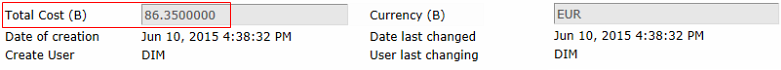Calculating Ticket Costs
It is possible to calculate and show the cost and duration out of all ticket descriptions and activities for a particular ticket.
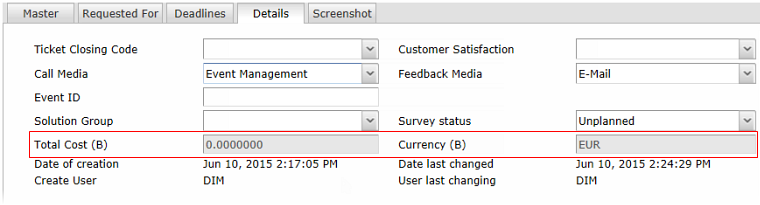
On the 'Details' tab of the Incident Editor, the following fields are involved:
- Total Cost (B)
Displays the total costs per ticket descriptions and ticket activities (in base currency). Note that each description or activity can be charged a different sum but here you can see the total.
- Currency (B)
The 'B' stands for 'Base' in this case. It is the currency in which the ticket costs are measured. The base currency can be set in Valuemation Mainparameters.
If you want to start calculating the Ticket costs, first you must set hourly rates for the Support Groups involved as a prerequisite. Note that for each Support Group you can set the cost per hour and select the currency. You can edit the selected Support Group and change its rates on the 'Master' tab of the Support Group editor.
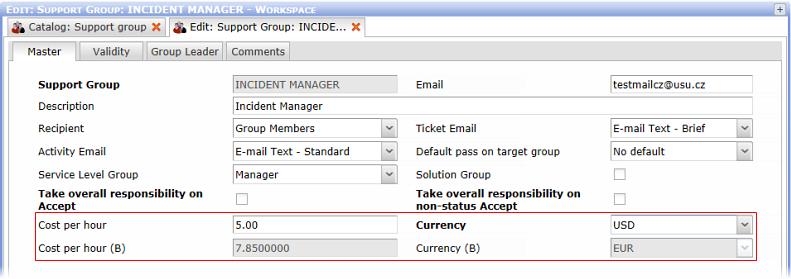
If you are creating a new Incident, you can calculate the cost directly when creating a new Description or a new Activity. Or you can do it later on an existing Incident by editing its Description or Activity.
- Create and save a new Incident.
- Edit the Incident and go to the 'Details' tab.
- Add a new Description below on the 'Descriptions' tab.
Note that the Description is being created under a certain Support Group. The relation to the Support Group sets the hourly rate.
- On the 'Master' tab of the Ticket Description editor, fill in the Duration (in hours).
- Now when you switch to the 'Details' tab, you can see the (Internal) Cost has been already calculated.
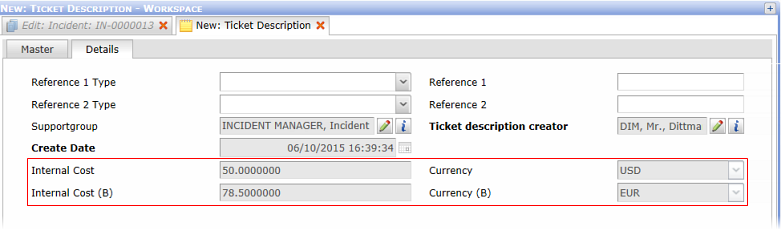
- Save and close the Description.
Exactly the same process applies to the calculation of the activity costs.
For example, when you add an activity resulting in the following costs and save it....
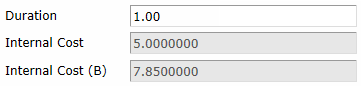
...then you can see the total cost of 86,35 EUR (78,5 + 7,85) in the 'Total Cost (B)' field on the 'Details' tab of the Incident Editor.