Standard Login Dialog
The Standard Login Dialog will be used when:
- Any non-SSO login configuration was selected.
For example, the 'AuthenticationManagerS3User' login configuration.
- The 'VMWebSSOEnable' mainparameter set to 'false'.
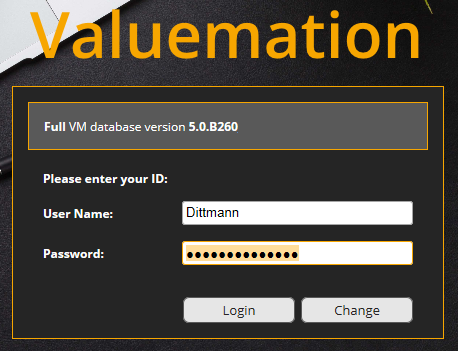
After you enter the username and password in the login dialog, the credentials are validated by the individual login modules. With the common 'AuthenticationManagerS3User' login configuration, the authentication is executed by the username/password stored in the Valuemation database.
Example:
This example shows sample content of the 'AuthenticationManager.properties' and 'AuthenticationManager_jaas.config' files.
- The 'AuthenticationManager.properties' file:
AUTH_TYPE= AuthenticationManagerS3User
- The 'AuthenticationManager_jaas.properties' file:
AuthenticationManagerS3User {
de.usu.s3.authentication.DBLoginModule required dbsessions="VALUEMATION" dbuser="USERNAME" dbpassword="PASSWORD";
de.usu.s3.authentication.DBLoginModule optional dbsessions="SESSION1" dbuser="USERNAME" dbpassword="PASSWORD_SESSION1";
de.usu.s3.authentication.DBLoginModule optional dbsessions="SESSION2" dbuser="USERNAME" dbpassword="PASSWORD_SESSION2";
de.usu.s3.authentication.DBLoginModule required dbsessions="SESSION3" dbuser="USERNAME" dbpassword="PASSWORD_SESSION3";
de.usu.s3.authentication.S3UserLoginModule required s3user="true";
};
Please see also the Login topic in the Valuemation Essentials section.