Starting CTM
Before you start the Customization Transfer Manager, please check the preconditions:
- All databases have been prepared.
- All sessions have been configured.
- An appropriate Rich Client is being used.
To start the Customization Transfer Manager, proceed as follows:
- Start Valuemation.
- Use the Business View Selector (A) on the toolbar to select the 'Customization Transfer Manager' business view.
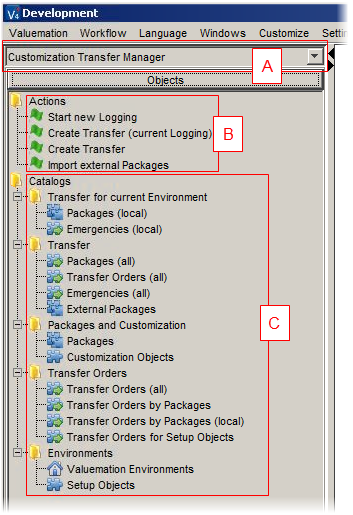
- The 'Customization Transfer Manager' business view contains the essential actions (B) and the standard set of catalogs (C).
Please see also the 'CTM Important Use Cases' and 'CTM Important Object Types' topics.