Theme Selection
On the Theme tab, you can select one of the available GUI themes.
- Select the check box of the desired GUI theme and click 'Ok'.
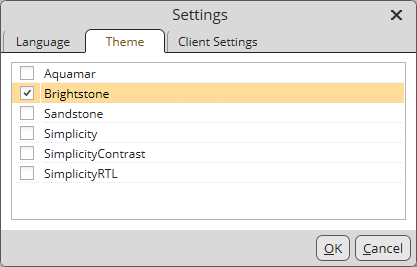
About Valuemation themes
If your Valuemation looks different from this online help, your Valuemation training or other presentations, an alternative theme may have been selected.
Valuemation Web Client offers a choice of different GUI themes.
- Aquamar
- Brightstone
- Sandstone
- Simplicity
- Simplicity Contrast
- SimplicityRTL (intended for right-to-left language environments)

Example of three most current Valuemation GUI themes, from left to right: Sandstone, Aquamar, Brightstone
The preferred theme for Valuemation 5.0 is Sandstone and for Valuemation 5.1 Brightstone.
Note: This online help has been written using Sandstone and Aquamar themes.
Note: Theme 'Chameleon' (together with the option to select a personal background image) present in previous Valuemation versions is no longer supported by Valuemation 5.0.
|