About This Help
Valuemation Help 5.1 v3.00
Navigation Banner
The navigation banner is always visible at the top of the window. Use it for quick navigation.
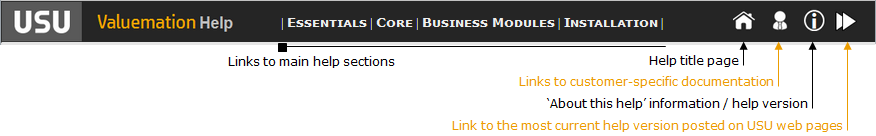
Version numbering
Valuemation help is perpetual work in progress. Individual help versions are numbered as follows:
E.g. 'Help 5.0 v1.01'
- <Help 5.0> = application version
- <v1> = major help content updates
- <.01> = minor improvements and corrections
Version number 0.01 denotes preliminary help output released with a brand new Valuemation version. The preliminary help version is followed by an early update delivered with the nearest Valuemation hotfix.
Help Sections
Valuemation help is divided into four main sections:
- Valuemation Essentials
Section covering the basics of using Valuemation as seen from the end-user perspective: navigation, menus, main working areas. Special emphasis is placed on the description of Valuemation business views, InfoObjects, editors and catalogs.
- Valuemation Core
Describes customization and administration tools (Customizers, Workflows, API, Settings , etc.) and other aspects of the application common to all Valuemation business functionality (Printing, Import/Export, Escalation etc.)
The intended target group of this section are personnel specializing in Valuemation customization.
- Business Functionality
Information on standard Valuemation business functionality. Actual customer site functionality might require supplementary project-specific documentation.
- Installation
Intended for IT experts dealing with Valuemation installation and implementation. Provides information on actual installation steps, existing Valuemation architectures and corresponding hardware and software requirements.
Target Groups
This help covers the entire scope of help topics. 'Valuemation Essentials' and 'Business Modules' sections are targeted mainly at the end user, 'Core Functionality' and 'Architecture & Installation' are meant for Valuemation administrators and customization experts.
Project-specific Documentation
'Project-specific Documentation' functionality offers the possibility to link customer-specific documentation, such as project-related documents provided by local Valuemation customization experts. It can also be used to link relevant internal company documents, guidelines and other sources of information.
The Most Recent Help Version
A new help version may have been made available since you last updated your local source. The most recent help version is always posted on Valuemation support pages. The 'fast-forward' button in the Navigation Banner provides a link to this most recent help.