Using Payment Comparison
Using the Payment Comparison tab of the Budget Account editor is the fastest but the least flexible way to get comparison results.
In the tab's reference list, objects are already grouped according to Hi Plan, Budget Account and Year.
There are 4 columns with comparison data:
Master Plan Cost |
Total costs of the master plan valid in the respective period |
Plan Cost |
Total costs of the current plan being compared (current ongoing or another version of the master plan) |
Actual Gross Price |
Actual costs including VAT |
Actual/Plan % |
Percentage comparison of the actual vs. planned costs |
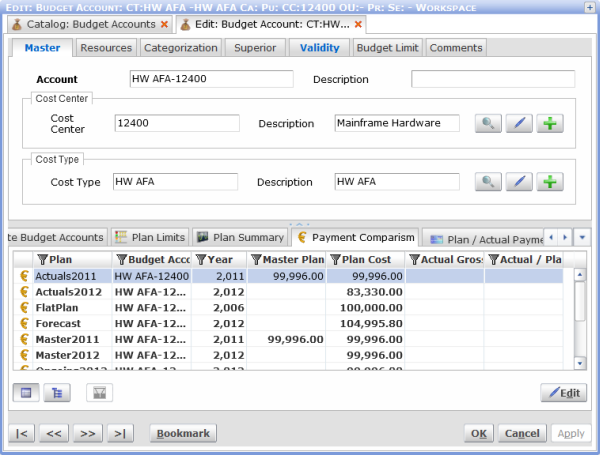
With the Payment Comparism tab, speed and simplicity are the key words.