Tour the Dashboard Panels
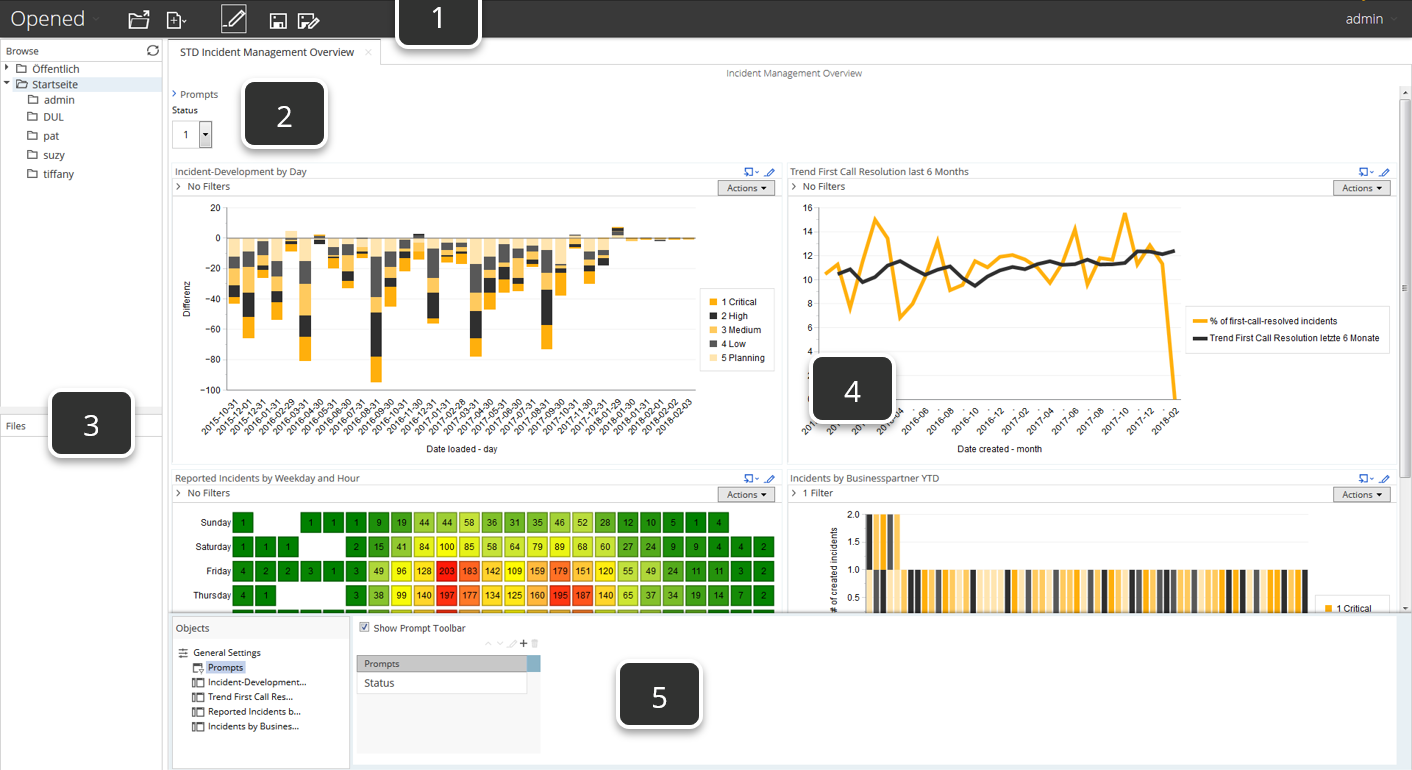 |
Name | Function | |
|---|---|---|
1. | Opened view | Displays quick access buttons across the top to create and save new Analysis reports, Interactive reports, and Dashboards. Opened reports and files show as a series of tabs across the page. |
2. | Prompts panel | The Prompts panel gives you a way to add filters to the individual parts of your dashboard. |
3. | Browse Folders and Files panel | Locate your files using the Browse and Files panels and add them to dashboards. |
4. | Dashboard canvas | Shows a dynamic view of your Dashboard as you work to build it. The look of your dashboard refreshes as you add content from the Browse Folders and Files panels, and work with the Prompts or Objects panels. |
5. | Objects panel | Refine the look of your dashboard with the Objects panel by choosing a dashboard template or changing the titles for each object in the dashboard. |